Welcome to the Unofficial Cuusoo User's Guide.
This is a Part 2 of a short series of articles about Cuusoo for beginners through super users. It is derived from the presentation I gave at Brick Fiesta earlier this year.Part 1: What is Cuusoo?
Part 2: Finding Projects
Part 3: Supporting a Project
Part 4: Comments, Reporting, & Feedback
Part 5: Monitoring Activity and the My Page
Part 6: Creating Projects and Verboten Subjects
Part 7: Creating "Successful" Projects
The Home Page
a nice place to visit...
This is the home page for Cuusoo. It is very pretty, and useful to people who have never been to Cuusoo, however, no offense to the great people at Cuusoo, it is relatively pointless to regular users.
This page demonstrates "glacial" activities going on in Cuusoo. If you look at this page once a week, you might notice some changes. For example, with only occasional exceptions, the top six projects are VERY stable, as are the projects in review. In fact, all the data here, with two exceptions, can easily be picked up though "normal" Cuusoo usage.
The exceptions?
First and most important is the "News" in the lower corner. This takes you to the Lego Cuusoo Blog. If you would like to be kept up to date on important announcements at Cuusoo, then I suggest you follow this blog.
Its much more direct and you won't miss anything that way.
The second exception is the original projects that have reached review. When a project reaches the review stage it is taken out of the search systems. So, the home page is one of the few locations where you can find links to projects that are "post 10k".
Finding Projects
Discover Page
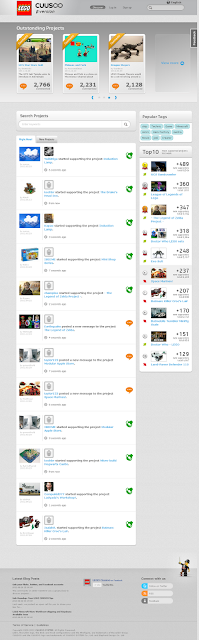 The discovery page is where most people might end up looking for projects, here is a quick review of what it has to offer, but it is not my preferred method for finding content.
The discovery page is where most people might end up looking for projects, here is a quick review of what it has to offer, but it is not my preferred method for finding content.Outstanding Projects
This cycles between the three most supported projects, three newest, and the three most commented.
- Most Supported: with very rare exception, this never changes. Some day the Sand Crawler will get to 10k and then the fourth most supported project will turn into the third and will be displayed here. Occasionally a runaway hit will blow through these like Portal did, but those are rare exceptions.
- Newest: These are just the last three projects that a Cuusoo employee authorized into Cuusoo. There is no promise of quality and their placement here is truly random.
- Most Commented: These are INCREDIBLY stable. These are presented solely on the number of comments in each one...One would have to do a massive "commenting" campaign to shake up the "big 4" commented projects.
Search Projects
More on this in the next section
Popular Tags
Here is a list of popular Tags. Tags are catch phrases that project creators have "Tagged" their projects with. These are actually links. If you click on the "ship" tag it will show you all the projects with the "ship" tag. This is a nice feature, but you are limited to what shows up in the "Popular Tags" box. More on Tag searching to follow.
Top 10
This is a really interesting element on Cuusoo, in my opinion of course. This shows, from the previous week, which 10 projects received the highest increase in total number of votes. It shows how many more they got and, if it was more or less than the previous week, and what the current total for the project is. So, from here you can see what is Trending. This is a good place to spot really good projects that might have slipped past you.
This is much more useful than the home page but still ultimately not a page I visit with any frequency. Again my apologies to the great work being done, its is very well crafted, I just don't have much use for it.
Right Now! Tab
This is the real time activity on Cuusoo. It is interesting and you might spot something unexpected but it ultimately somewhere between totally random and flooded with the latest hit project.
New Projects Tab
Shows all projects in the order that Cuusoo approved them for the site. This is nice but there is a better way to view these, presented next.
All Page
This is the BEST page in Cuusoo, to find projects and its where I spend most of my time on Cuusoo when not engaging with specific projects.This page will show you 18 projects from your selected search. You can page through these and see what Cuusoo has to offer.
You can get to this basic "all" page by clicking on a search icon (Magnifying lense) with a blank search field or by going directly via the above link.
Here are the page options:
Layout
This lets you display projects as a Grid, which shows you the main picture, or a list, which adds more text.
Sort by
This is Key, you can sort by most recent, most supported, most commented, and most viewed.
Popular Tags
Here is a list of popular Tags. Tags are catch phrases that project creators have "Tagged" their projects with. These are actually links. If you click on the "ship" tag it will show you all the projects with the "ship" tag. This is a nice feature, but you are limited to what shows up in the "Popular Tags" box. More on Tag searching to follow.
Paging Bar
At the very bottom of the page, you can select what "page" you want to look at. Each page will present 18 projects in your selected order.
Search Results
If you want to view ALL Cuusoo projects then don't put anything in for the keywords. Just page through with the paging bar. If you choose to you can limit the projects that are displayed by typing in Keywords and clicking on the Magnifying lens image. For instance if you type "space" and press enter you will get back all the projects that have the word "Space" on their page OR in their tags. The sorting options continue to work on these searches, so you can sort by most recent, most supported, most commented, and most viewed.
Note however, that some projects will innocuously use your searched phrase, like the Lego Mountain Bike...which is the sixth most supported project that uses "space." This is because the project uses the phrase "watch this space!"
Often the most accurate way of searching for projects is to search by Tags. This can be done by clicking on ANY project and then clicking on its Tags (at the bottom of its page) or by clicking one of the Tags in the Popular Tags column at the side of the "All" page.
Tags will often get you more accurate results but there are two issues.
First, many people don't know how to use Tags.
This great Pokemon project: http://lego.cuusoo.com/ideas/view/13352 had been up for Three months and only in the last week have they corrected their Tags to show up on a Tag search.
The other issue is that many people use Tag spam to get people to notice their projects that have only a tenuous connection to the Tag, or none at all.
The Star Wars tag is quite popular for this kind of abuse. It is often used for space centric projects regardless of their connection with Star Wars, but it is just as often totally abused. For example http://lego.cuusoo.com/ideas/view/3964 is an awesome motorcycle MOC, but it uses the Star Wars tag for absolutely no reason.
Many other projects will skirt on the very edge of propriety. Phineas and Ferb for instance will come up as the 4th most supported project with the Space Tag. Granted P&H have about 10 space related adventures in their 160+ days of summer, but the project does not mention space a single time outside of the tag. Even though this project has nothing to do, "directly" with space, because of this Tag, it will almost always come up as a suggested project any time someone supports a project with the "space tag".
Unfortunately there is no way to police or correct these Tag spammer at this time.
Recommend Usage
General Browsing
To anyone new to Cuusoo I recommend going to the All page, set the sort to "Most Supported" and just browsing down the rabbit hole. This is the best way to ensure you will see the cream of the crop that Cuusoo has to offer.If you find interesting projects, try clicking on their tabs, again sorting by support level, and see where that takes you.
What's New
Go to the All page without any words in the search bar. Sort by "recent". This will show you the most recent projects and let you page through them without loosing your place.
Directed Search
I recommend putting in some sample keywords in the search bar like "Pirate" and seeing what comes back. If the search seems to have some unusual returns (like Pirate does) then click on the projects that seem to match your intended search and try clicking on their Tags (like the "Pirate" tag).



No comments:
Post a Comment